Content Upload Guidelines
Pages
Before you create a page, identify it’s objective. If you want to create a page that is linked in the main menu follow the steps below:
Create a page in the ‘Not-Linked’ section
Create an Index page…
Squarespace allows you to upload different types of pages, blank templates, galleries, blogs, etc. At Xische & Co, we cross-promote our services and products site-wide. So a page usually has multiple sections. This is why, always set up an Index Page. This allows you to add multiple full-width sections on the page. Read more about Index pages here.
….or duplicate a layout
You can use a tool like SquarespaceWebsites Tools Pro to clone an index page. You can also manually do this by duplicating sections and building the index page from scratch.